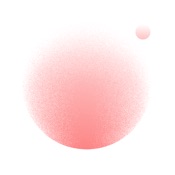无聊的时候一个好的无线电应用程序可以帮助亲戚花时间,同时收获很多!_______ 多特苹果网络编辑为每个人推荐一些无线电应用程序。音乐调频收音机应用手机收音机,不同风格和类型的音乐电台24小时不间断播放音乐。手机广播软件可以收听世界各地成千上万的广播电台。龙卷风无线手机版高保真录音,定时。播放和录制。它包括金融、娱乐、新闻、相声、阅读等。多特手游专题为您提供收音机下载,手机自带收音机下载,调频收音机。多特软件站只提供绿色、无毒、无插件、无木马的纯绿色软件下载。
-
 中国广播
下载
中国广播
下载
-
 熊猫收音机
下载
熊猫收音机
下载
-
 听书宝-懒人看书听书软件
下载
听书宝-懒人看书听书软件
下载
-
 收音机广播电台FM-有声小说相声评书
下载
收音机广播电台FM-有声小说相声评书
下载
-
 中国广播电台 — — 中国广播电台
下载
中国广播电台 — — 中国广播电台
下载
-
 酷狗音乐
下载
酷狗音乐
下载
-
 咕咕收音机
下载
咕咕收音机
下载
-
 超级变声器
下载
超级变声器
下载




 2345浏览器
2345浏览器
 少年三国志
少年三国志
 爱奇艺
爱奇艺
 快手
快手
 茄子短视频
茄子短视频
 微信
微信
 Beatwave
Beatwave